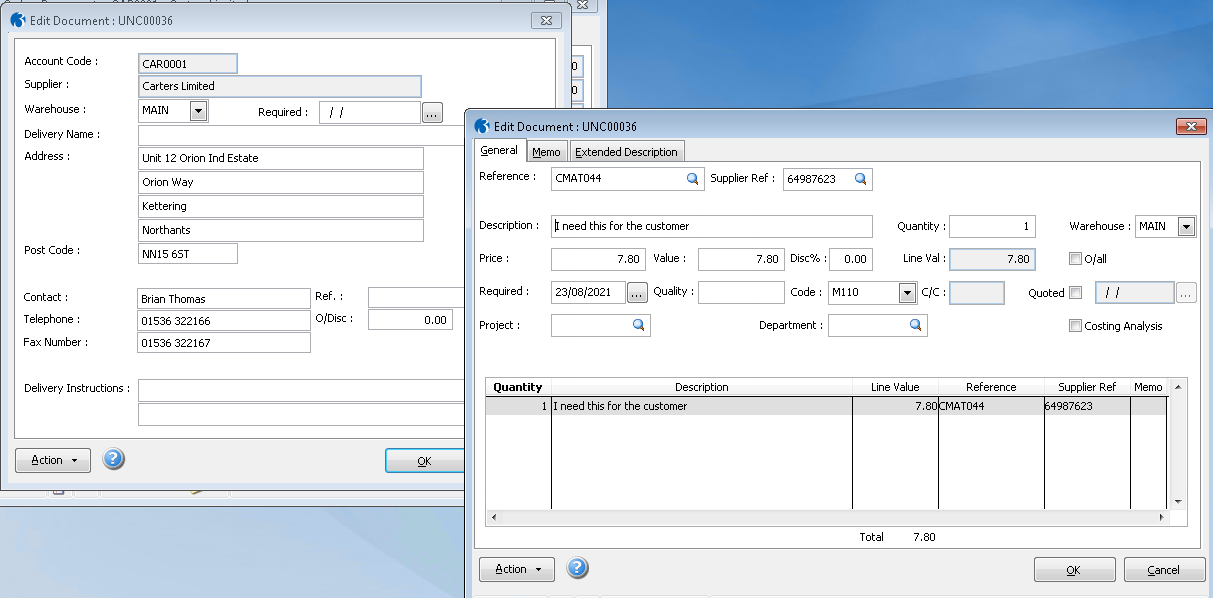Requisitions POP Import
Download
A summary screen is displayed showing when approved requisitions were last downloaded from Duet and how many downloaded requisitions are currently available for import into POP. If a download has not yet been run, then the number awaiting import will be 0.
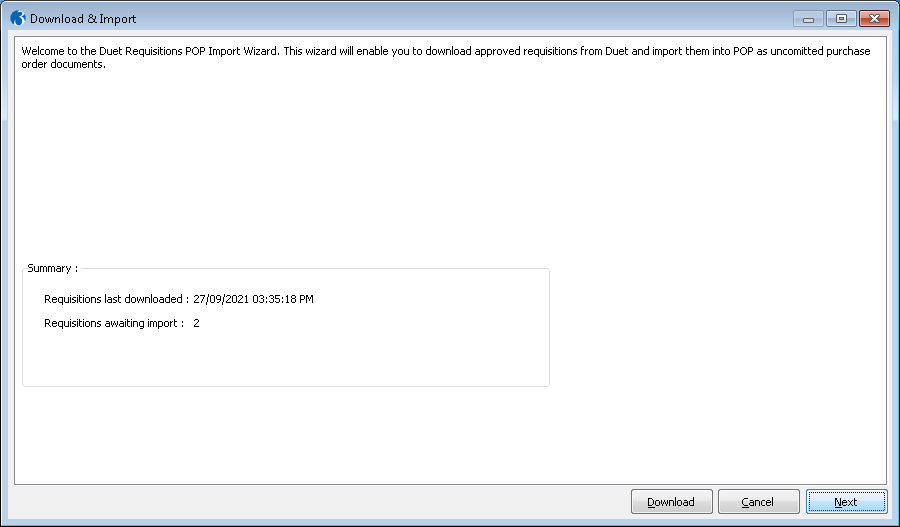
Validation
After downloading requisitions, or selecting ‘Next’ on the summary screen, initial validation is performed on the requisitions that are available for import. Any errors are displayed, and the invalid requisitions are excluded from the import.
Filter & Options
Selecting 'Next' will display a screen where you can specify additional filters for the requisitions to include in the import (e.g.Date Required From / Date Required To).
'Produce POP Document Per' has the following options: - 'Supplier': Combine requisitions for the same supplier into a single POP document - 'Requisition': Produce a separate POP document for each requisition
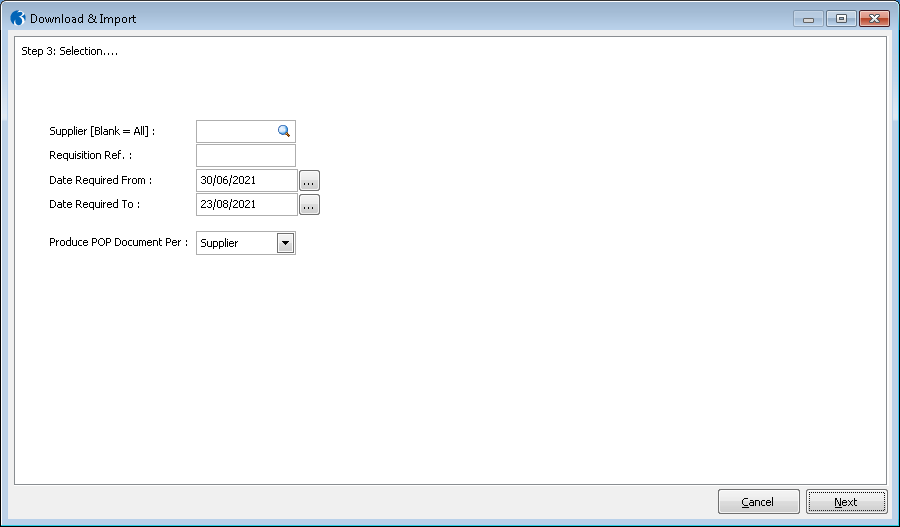
Final Summary
Selecting ‘Next’ will display a final summary screen of requisition lines to be imported:
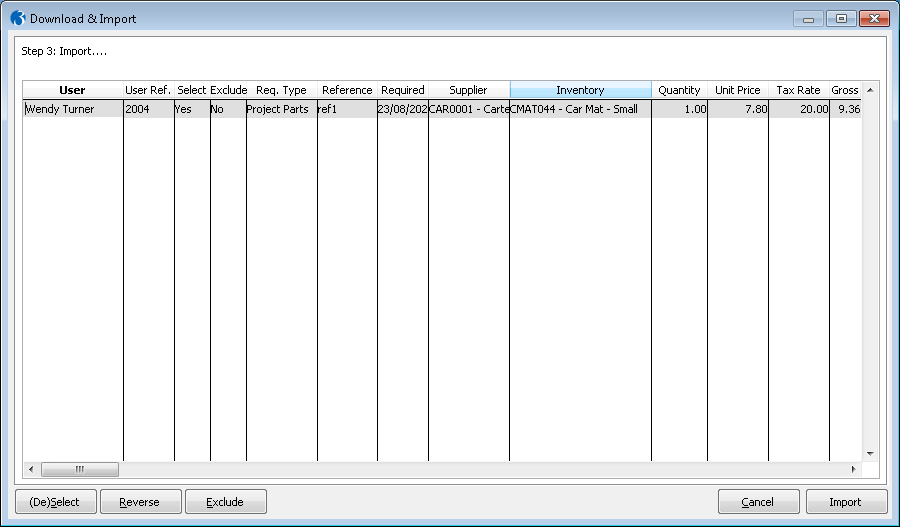
The following actions can be performed:
- (De)Select – Toggles the ‘Select’ indicator of the highlighted row between ‘Yes’ and ‘No’. Entries marked as ‘No’ will not be included in this run of the importer but will be available for import when the Import Wizard is next run.
- Reverse – Swaps the current state of the ‘Select’ indicator for all entries.
- Exclude - Toggles the ‘Exclude indicator of the highlighted row between ‘Yes’ and ‘No’. Entries marked with ‘Exclude’ = ‘Yes’ will not be included in the import and will also be marked as ‘Excluded’ so they will not appear when the Import Wizard is run in future.
- Import – Runs the Requisitions POP Import
Import & Report
On selecting ‘Import’, you are given a choice of ‘Report Only’ or ‘Report & Import’.
- ‘Report Only’ will produce a report of the data prepared for import but will not actually perform the import.
- ‘Report & Import’ will run the import. If successful, a report will be produced, and the wizard will close. If unsuccessful the log file containing details of errors will be displayed and no POP documents wills be produced
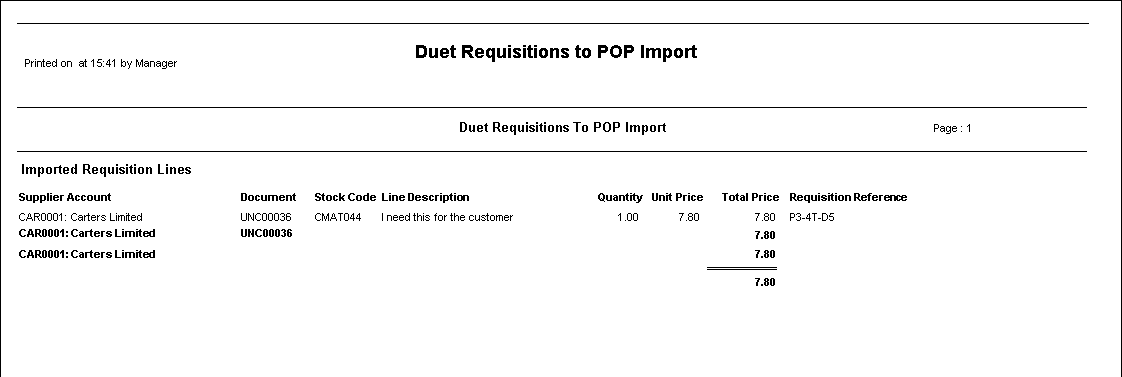
POP Document
If the import ran successfully, then one or more uncommitted Purchase Order documents will have been created: